Tethering your phone to BackTrack
While on the go, being able to tether internet from your phone to your computer is a fantastic way to stay online. There are many programs to do that in windows, but it is not quite obvious while using BackTrack 4. Here is how you do it.
Modprobe the modules by issuing these commands:
modprobe ftdi_sio
modprobe cdc-acm
Now connect the phone in modem mode (not usb mass storage mode).
If you are using samsung phones, then this mode is called “samsung pc studio” mode. You need to check your phones user manual for the usb connect mode.
Once you connect your phone, depending upon which usbport you have connected to, it will appear as one of these following devices in /dev/ or /dev/usb folder:
ttyACM1
ttyACM2
ttyUSB0
ttyUSB1
ttyUSB2
You need to verify which one it is being mounted as by connecting and disconnecting and checking the /dev/ directory
Once connected, we need a ppp dialer.A good GUI dialer for kde is kppp. Install kppp
Once installed, it is found under KDEstart > Internet > KPPP
Launch it, and it needs to be configured,
Under modem tab, give it some name and select device accordingly and decrease the baud rate to 9600.
Everything else can be left at default
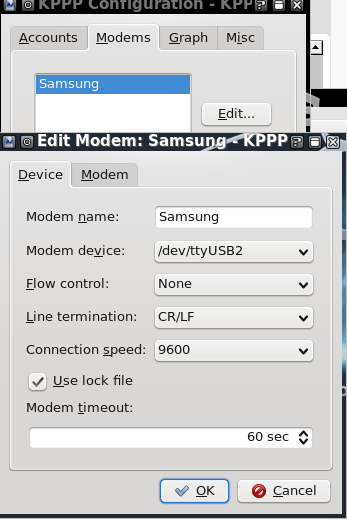
Under accounts tab, add new and input the dialing number accordingly. For att its *99#
Leave everything else at default
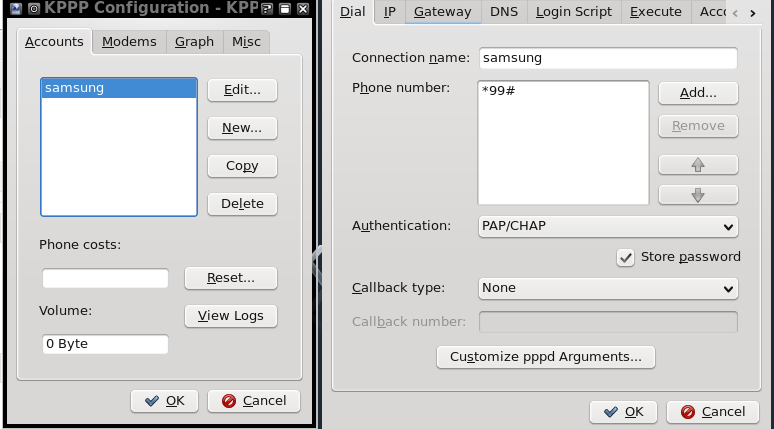
It ok under configuration windows, and connect. It should dial and connect to the phone.
If you receive error, try reducing the baud rate and try again.
You should have an ip, you can check by issuing ifconfig.


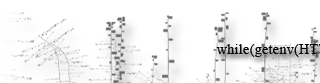

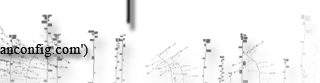
Leave a Reply