Thinkpad Battery controls on Backtrack
Thinkpad’s smapi needs to be installed and configured to control battery charge thresholds in order maintain good battery life. Here are the things that need to done on BackTrack 4 to set this up
Download tp_smapi from sourceforge
tar it and install it
tar xzvf tp_smapi-0.40.tgz
cd tp_smapi-0.40
make
make install
cd tp_smapi-0.40
make
make install
Verify the installation by looking for kernal objects (.ko) in
/lib/modules/<em>kernel</em>/kernel/drivers/scsi/tp_smapi.ko
kernel in above line should be your current active kernel version
Once installed you need to modprobe it to load it
modprobe tp_smapi
Alternatively you can make it load during boot up by adding
tp_smapi
to
/etc/modules
or by adding it to user start up commands by adding these lines in
/etc/rc.local
modprobe tp_smapi
exit 0
exit 0
To set the thresholds for starting and stopping battery charging (in percent of current full charge capacity):
echo 40 > /sys/devices/platform/smapi/BAT0/start_charge_thresh
echo 70 > /sys/devices/platform/smapi/BAT0/stop_charge_thresh
echo 70 > /sys/devices/platform/smapi/BAT0/stop_charge_thresh
You can look at Thinkwiki for more usage


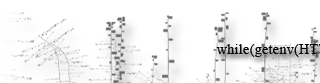

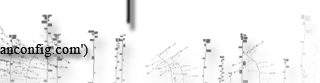
Leave a Reply